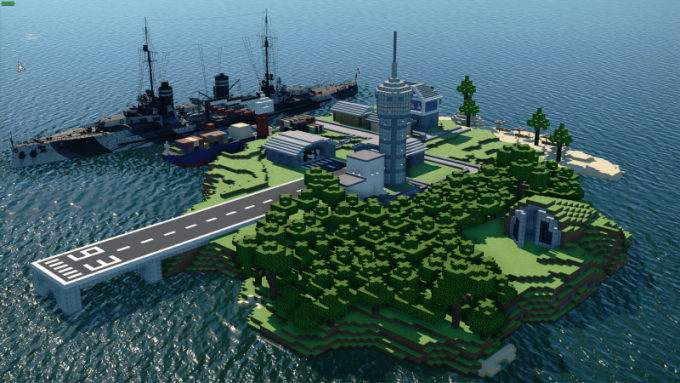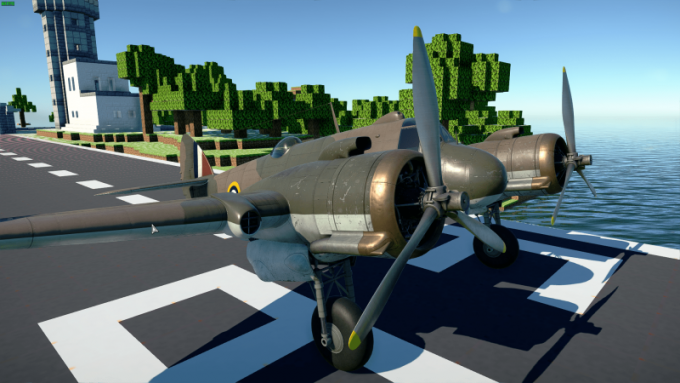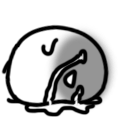原作者:Saram0819
原帖地址:https://live.warthunder.com/post/1046780/en/
搬运者按:该自定义机库是“MC岛屿港口机库”的第二版。搬运旨在方便大家下载,如有条件请支持原作者。
注:问题反馈请一律在“讨论”页面提出,谢谢合作!
帖子原文:
How to install?
1.copy and paste "content" and "island_block.blk" into War Thunder folder.
2.open config.blk located in your War Thunder folder.
3.copy and paste this text---> hangarBlk:t="island_block_v2.blk" and save.
커스텀 격납고v2
The biggest difference is the runway.
It was originally a stone block, but has been changed to a gray concrete block.
And I changed the position of the sun. It was originally located above the tank.
Now the sun is next to the tank. It's probably easier to apply decal.
If you don't like the position of the sun, you can change it yourself.
open island_block_v2.blk in the War thunder folder
Change the number in env:t = "16" at the top of the file. 16 mean 4pm.
if you want change to 8am, Change 16 to 8
++
Make sure to set the texture setting to high
If it's medium or low, the texture of the map becomes weird
Enjoy!
原帖配图:
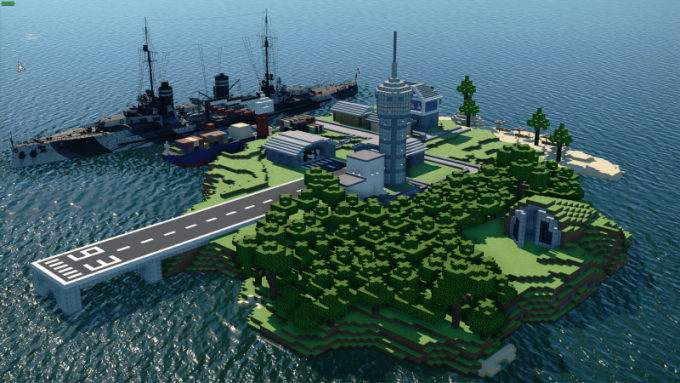
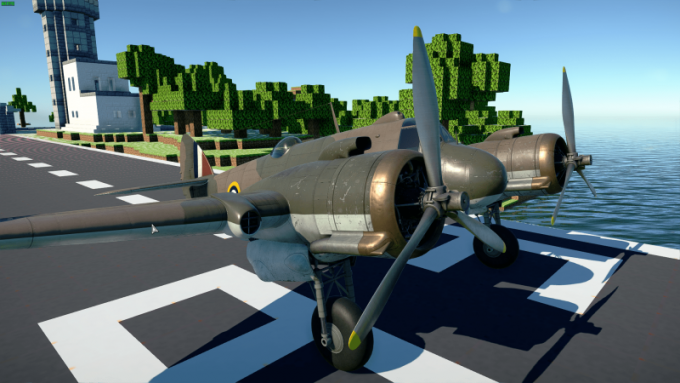



原帖地址:https://live.warthunder.com/post/1046780/en/
搬运者按:该自定义机库是“MC岛屿港口机库”的第二版。搬运旨在方便大家下载,如有条件请支持原作者。
注:问题反馈请一律在“讨论”页面提出,谢谢合作!
帖子原文:
How to install?
1.copy and paste "content" and "island_block.blk" into War Thunder folder.
2.open config.blk located in your War Thunder folder.
3.copy and paste this text---> hangarBlk:t="island_block_v2.blk" and save.
커스텀 격납고v2
The biggest difference is the runway.
It was originally a stone block, but has been changed to a gray concrete block.
And I changed the position of the sun. It was originally located above the tank.
Now the sun is next to the tank. It's probably easier to apply decal.
If you don't like the position of the sun, you can change it yourself.
open island_block_v2.blk in the War thunder folder
Change the number in env:t = "16" at the top of the file. 16 mean 4pm.
if you want change to 8am, Change 16 to 8
++
Make sure to set the texture setting to high
If it's medium or low, the texture of the map becomes weird
Enjoy!
原帖配图: