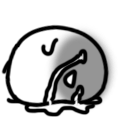在这里说明,反射文件查看并模仿了大佬@ILLENIUM-ASCEND 的涂装
已留言并获得部分许可,感谢大佬理解
我看大佬也刚刚发了个F117的涂装,肯定又是超强反射
It is stated here that the Reflection file looks at and mimics the livery from @ILLENIUM-ASCEND
I already left a message to he and obtained partial permission, thank you for understanding
I see he has just issued an F117 livery, and it must be super reflective again
这一段时间我去分析并学习了反射文件的原理,相信以后可以做出更好的涂装(基础的已经掌握了)
不过还是存在一定的问题——我不知道怎么改反射文件的灰色通道,无法复制图像上去
有大佬能解答一下吗( )
During this period of time, I analyzed and learned the principle of reflection files
and I believe that I can make better paints in the future
But there are still some problems
I don't know how to change the gray channel of the reflection file, can't copy the image to it
Can someone help ( )
还有这次blender预览图,我不知道怎么导入反射文件
所以实际渲染出来还是正常反射,效果还不如游戏内
(我这给删了,不好看,还不如不放)
And this blender preview, I don't know how to import a reflection file
So the actual rendering is still normal reflection, the effect is not as good as the game
游戏内预览图 :
Preview from game: